Ever wondered how content creators make stunning videos without expensive software? The truth is, you don’t need a big budget to edit like a pro.
Many powerful video tools are now available online, and completely free to use. From trimming clips to adding music and effects, the options are endless.
Even beginners can produce high-quality videos with just a browser and an internet connection. These tools are easy, fast, and perfect for all levels of experience.
You just need to know which ones to choose. This guide will reveal the top free tools to make editing simple and professional.
Clipchamp: Microsoft’s All-in-One Editor
Clipchamp is an easy-to-use video editor that has a lot of professional features. You don’t have to download anything because it works in your browser.
It only takes a few clicks to trim, cut, and split video clips. You can also add voiceovers, sound effects, and music in the background.
Clipchamp comes with free templates that can help you get things done faster. For people who make content, it even lets them record their screen and webcam.
You can leave your video in HD without watermarks when you’re done. Clipchamp is great for people who want to edit videos well for the first time.
CapCut Web: Perfect for Social Media Creators
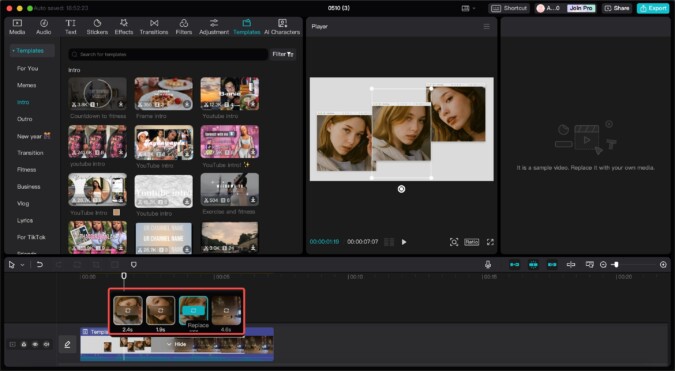
CapCut Web is the popular CapCut app that you can use online. Easy-to-use drag-and-drop tools make editing quick and simple.
To make your video stand out, you can add text, filters, and cool transitions. CapCut also has cool effects like motion blur and glitch.
It’s great for making videos for video streaming platforms like TikTok, Instagram, and YouTube. You can use a huge collection of free music and stickers.
CapCut also has a tool that can automatically add captions to videos to make them easier for everyone to see. CapCut Web is a great choice if you want stylish videos with little work.
Canva Video Editor: Design Meets Video
You can make graphics with Canva, but it also has a useful video editor. For intros, reels, and ads, you can pick from a lot of pre-made templates.
The timeline makes it easy to drag and drop clips, pictures, and music on it. It’s a great way to make videos that look clean and professional.
To keep people interested, Canva even lets you add animations and text effects. Sharing editable links lets you work together with your teammates.
The editor works well on both phones and computers. Canva is great for people who want to make videos and designs all in one place.
InVideo: Turn Scripts into Engaging Videos
InVideo makes it easy to transform ideas into polished videos. Simply paste your text, and the tool suggests images, clips, and music to match.
It’s perfect for making explainer videos, ads, and tutorials. You can use the voiceover feature or upload your audio.
InVideo offers a vast collection of stock media to enhance your project. The timeline editor is simple to understand, even for beginners.
While some features are premium, the free plan is packed with useful tools. It’s a smart option for those who prefer guided editing.
Adobe Express Video Editor: Quick and Elegant
Adobe Express (formerly Adobe Spark) includes a free video editor for fast content creation. It’s built for speed and ease of use.
You can upload clips, arrange scenes, and add music within minutes. The tool provides professional themes that give your video a polished look.
Adobe Express also comes with voice recording and resizing options. It’s great for making videos for social media, school, or business.
The platform saves your work automatically, so there’s no worry about losing progress. If you’re in a hurry but want quality, Adobe Express is reliable.
VEED.IO: Clean Interface, Powerful Tools

VEED.IO is a sleek video editor that works well for both beginners and pros. You can crop, rotate, and trim videos without much effort.
It also lets you add subtitles manually or automatically. VEED supports webcam recording, audio cleaning, and background noise removal.
The platform is often used for creating video resumes, training videos, and social media posts. There’s also a handy progress bar animation feature.
You can export videos in HD without watermarks on free accounts. VEED.IO keeps your workflow smooth and professional.
Kapwing: Collaborative and Versatile
Kapwing is a flexible tool that allows real-time team collaboration on videos. It’s perfect for marketing teams, educators, and influencers.
You can edit clips, resize formats, and create memes in just minutes. Kapwing supports video translation, subtitle syncing, and smart cuts.
Its AI-powered tools make the process even faster. There’s also an option to make GIFs and slideshows easily.
The cloud-based editor saves your projects for future edits. If you’re working with a team or need flexible sharing, Kapwing is a great solution.
FlexClip: Templates for Quick Edits

FlexClip offers a large collection of video templates for different needs. You can make promo videos, event recaps, and tutorials in no time.
The editor is easy to navigate with clear icons and options. It includes royalty-free music, animated text, and transition effects.
FlexClip’s timeline view helps you arrange your scenes neatly. It supports both video and screen recording.
You can also convert videos to different aspect ratios for platforms like YouTube or Instagram. FlexClip simplifies the editing process without losing creativity.
Tips for Getting the Most Out of Free Editors
To make the most of these tools, keep your project simple and focused. Plan your video ahead with a short script or storyboard.
Use only the features you need to avoid clutter. Take advantage of built-in templates and effects to save time.
Always preview your video before exporting to catch errors. Don’t forget to use royalty-free music to avoid copyright issues.
Save your project in different versions as a backup. With patience and practice, you can create professional-looking videos using the best free online video editor platforms available today.
Master Your Edits With the Right Tools
Editing high-quality videos is no longer limited to professionals with costly software. With these free online tools, anyone can craft eye-catching content from start to finish.
Whether it’s for social media, business, or personal use, there’s a perfect tool for every need. Each editor offers special features that make video creation simple and fun.
From templates to effects, everything you need is available right in your browser. You can now bring your creative ideas to life without spending a dime. Explore, experiment, and edit like a pro today.
For more helpful tips, browse our blog regularly!

